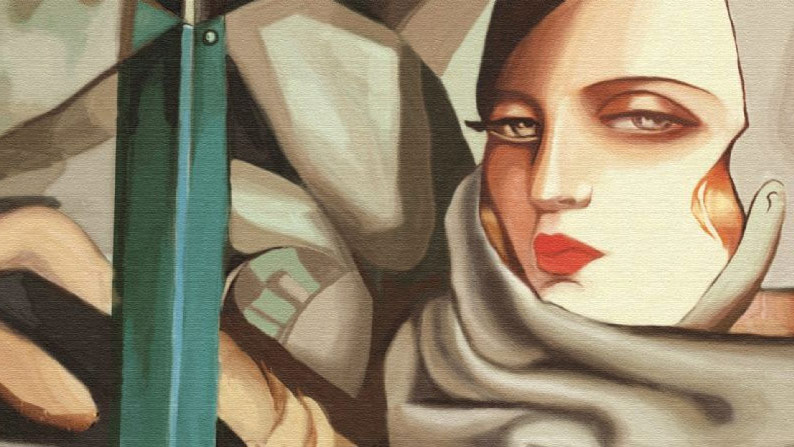Video Editing
Kitty
Teaser (:29)
Film is currently making its way through Film Festivals. This is a proof-of-concept short for the feature fantasy, horror film "Animal Heart". (I edited the short film not this teaser).
The True Story of Tamara de Lempicka & The Art of Survival
Trailer (1:38)
Additional Editor on feature film. Film is currently making its way through Film Festivals. This feature documentary traces the life and survival of artist Tamara de Lempicka. From her rise to international stardom in 1920s Paris, to her move to the United States fleeing fascism in 1940, to her revival in the current art market. More info about the film can be found here.
Nick Leonoff Glass
Interview (4:18)
Was given interview and b-roll footage along with stills and was tasked with finding a story.
Fair Trade
Short Film (10:29)
A surreal comedy short that mixes live action filmmaking and virtual production technology, including using a virtual camera with sets built in Unreal Engine and an optical camera tracking system.
Find out more about the film here.
Find out more about the film here.
Comb Back
3-Scenes from Pilot Episode (3:15)
Submission for EditRave’s ‘Big Editing Challenge’. I was one of the nine selected winners chosen to be reviewed and to receive live feedback from editor Josh Beal, ACE.
Comb Back (temporary name) is the story of the band Honeycomb, led by singer Greg Comb, gaining a second chance at fame and fortune — as long as the world continues to believe Greg is dead.
Comb Back (temporary name) is the story of the band Honeycomb, led by singer Greg Comb, gaining a second chance at fame and fortune — as long as the world continues to believe Greg is dead.
Life After Ike
Short Documentary (7:26)
Footage and transcripts provided by EditStock. Process included reviewing footage, creating a paper edit, creating and organizing stringouts and selects in order to create a 7–8min documentary. I was responsible for all aspects of the final cut which includes titles, color grading, and sound design.
Strings
Short Film (4:54)
Footage provided by EditStock. The EditStock download also included a lined script, camera report, music and sound effects. I was responsible for all aspects of the final cut which includes titles, color grading, and sound design.
Believer
Music Video (3:34)
This project allowed me to use multi-camera editing and experiment with some effects. Footage was provided by Adobe
College
Short Film (1:25)
My edited version was selected for the DVC Art-Digital Media & FTVE Student Showcase which was shown on May 19, 2022.
First short film utilizing my story concept. The parameters included a limited shot list with no camera movement, no dialogue, and a final version no longer than 1:30. Shot on DVC campus in roughly 2hrs with a Canon 90D. Pre-production storyboard and shot list was split among our 3-person crew. I created all the graphic elements and provided art direction. Post-production included editing, color grading, and sound design.
First short film utilizing my story concept. The parameters included a limited shot list with no camera movement, no dialogue, and a final version no longer than 1:30. Shot on DVC campus in roughly 2hrs with a Canon 90D. Pre-production storyboard and shot list was split among our 3-person crew. I created all the graphic elements and provided art direction. Post-production included editing, color grading, and sound design.
VFX & Motion Graphics
VFX Final Exercise
Short (0:16)
VFX of choice. I had a general story idea that I wanted to use which included creating a holographic image. I used my iPhone 8, a tri-pod, and green screen fabric. This was edited in After Effects.
Kinetic Typography
(0:42)
Excerpt from 'The Big Lebowski'. The process included creating a storyboard, with at least six screens, and an animatic.
Secret Emotion
(0:15)
15–20 sec project where we were instructed to convey an emotion (but not actually share with the class what emotion we did). The process included doing a mindmap and a moodboard.